Configuring the Bol.com Plugin Settings in Magento 2
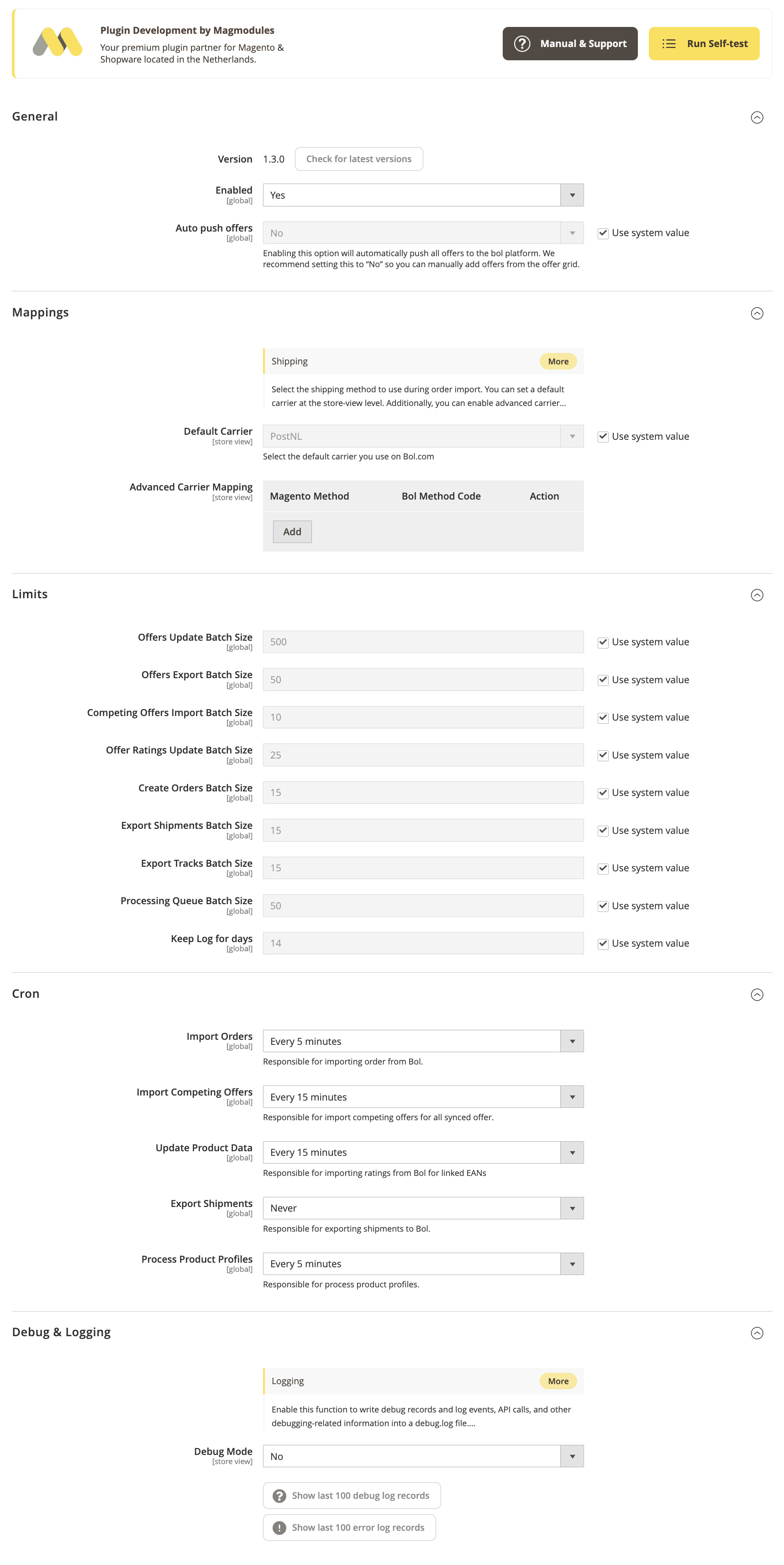
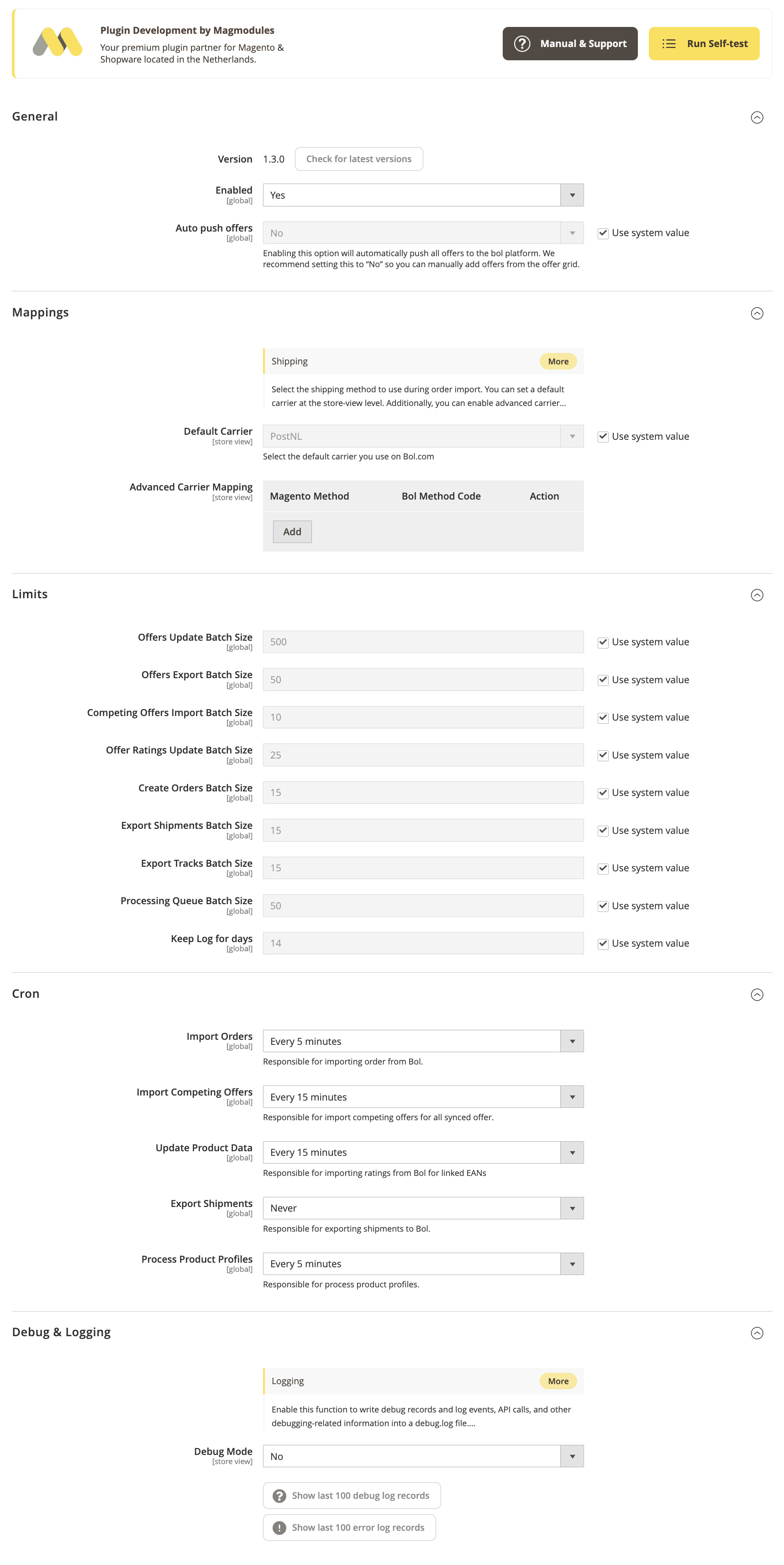
Configure the Bol.com Plugin
The Bol.com Configuration page in Magento 2 allows you to manage all core settings for the Bol.com plugin, including order import, offer synchronization, carrier mapping, and cron automation. Proper setup ensures your store communicates smoothly with your Bol.com seller account.
General Settings
- Version: Displays the current plugin version. Use “Check for latest versions” to verify updates.
- Enabled: Toggle to activate or deactivate the Bol.com integration.
- Auto Push Offers: Automatically pushes new or updated offers to Bol.com. It’s recommended to keep this off for manual control from the Offer Grid.
Mappings
Carrier mapping ensures the correct shipping methods in Magento correspond to Bol.com’s shipping options.
- Default Carrier: Choose the main shipping carrier (e.g., PostNL).
- Advanced Carrier Mapping: Map Magento shipping methods to Bol.com’s method codes using the Add button.
Limits
Limit values determine how many items are processed per cron batch for imports, exports, and updates. These settings help balance performance and API limits.
- Offers Update/Export Batch Size: Number of offers per batch.
- Orders/Shipments Batch Size: Number of orders or shipments imported/exported per run.
- Processing Queue Batch Size: Controls how many queued items are handled per cron run.
- Keep Log for Days: Defines how long logs are stored (default: 14 days).
Cron (Automation)
These jobs automate data synchronization between Magento and Bol.com:
- Import Orders: Fetches new Bol.com orders every 5 minutes.
- Import Competing Offers: Retrieves competing marketplace offers every 15 minutes.
- Update Product Data: Imports updated product data and EAN ratings.
- Export Shipments: Sends Magento shipments to Bol.com (can be disabled).
- Process Product Profiles: Updates product profiles every 5 minutes.
Debug & Logging
- Debug Mode: Enables detailed logging of API calls, events, and errors for troubleshooting.
- Show Last 100 Debug/Error Records: Quick access to recent activity logs directly from the configuration screen.
Tips for Best Performance
- Keep Import Orders and Process Profiles running frequently for real-time synchronization.
- Disable Auto Push Offers if you prefer manual control over listings.
- Regularly check plugin version updates to benefit from the latest improvements.
Troubleshooting
Orders Not Importing?
Ensure cron jobs are active and the Bol.com account credentials are correctly set in the Accounts section.
Offers Not Updating?
Check if Auto Push Offers is enabled and the batch limits are not set too low for large catalogs.
Conclusion
By correctly configuring the Bol.com plugin, your Magento store can automatically sync offers, prices, and orders with minimal manual effort. For advanced setup help, check the Bol.com Setup Guide or contact Magmodules Support.
