How to configure the Magento Content Data for Datatrics
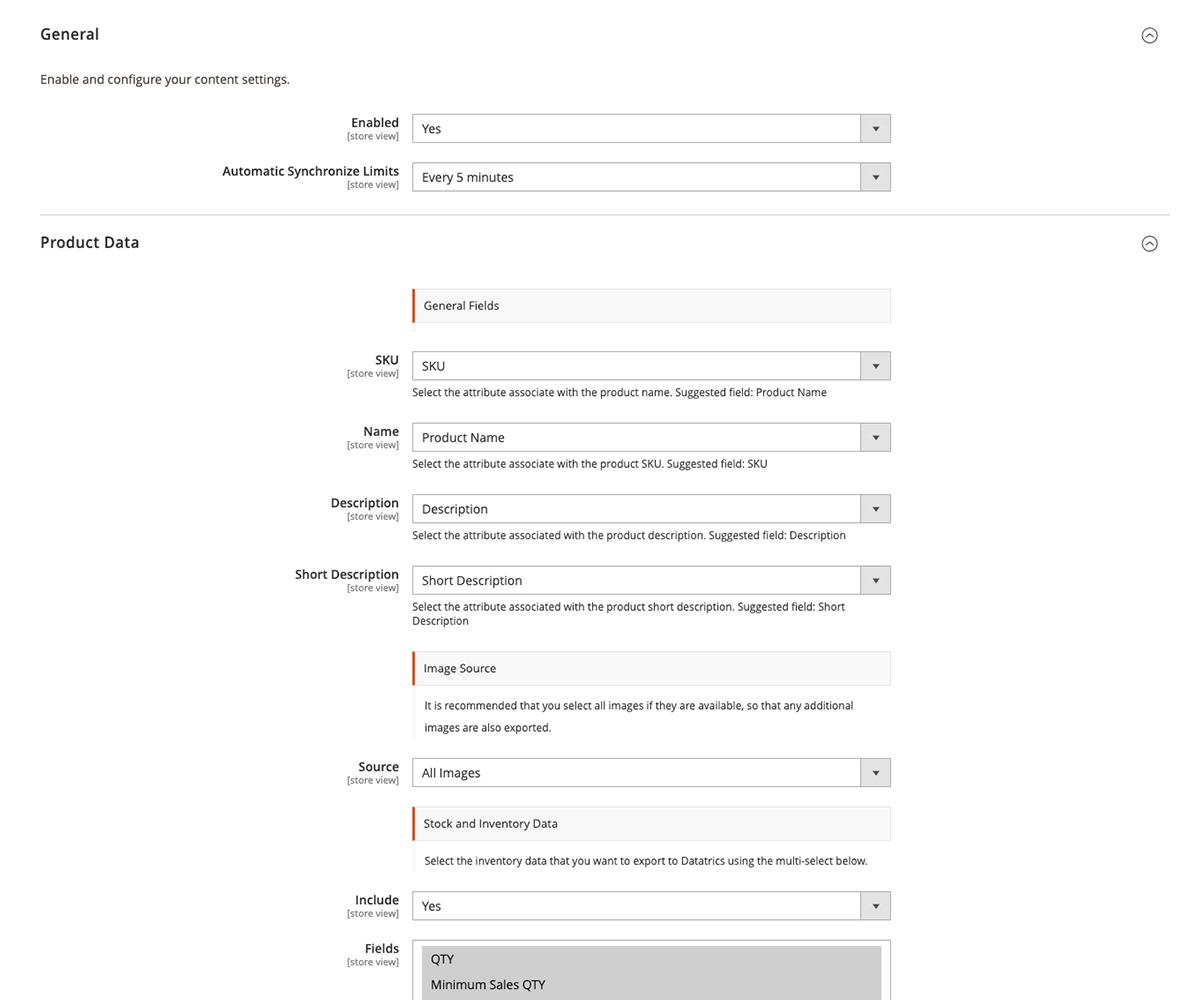
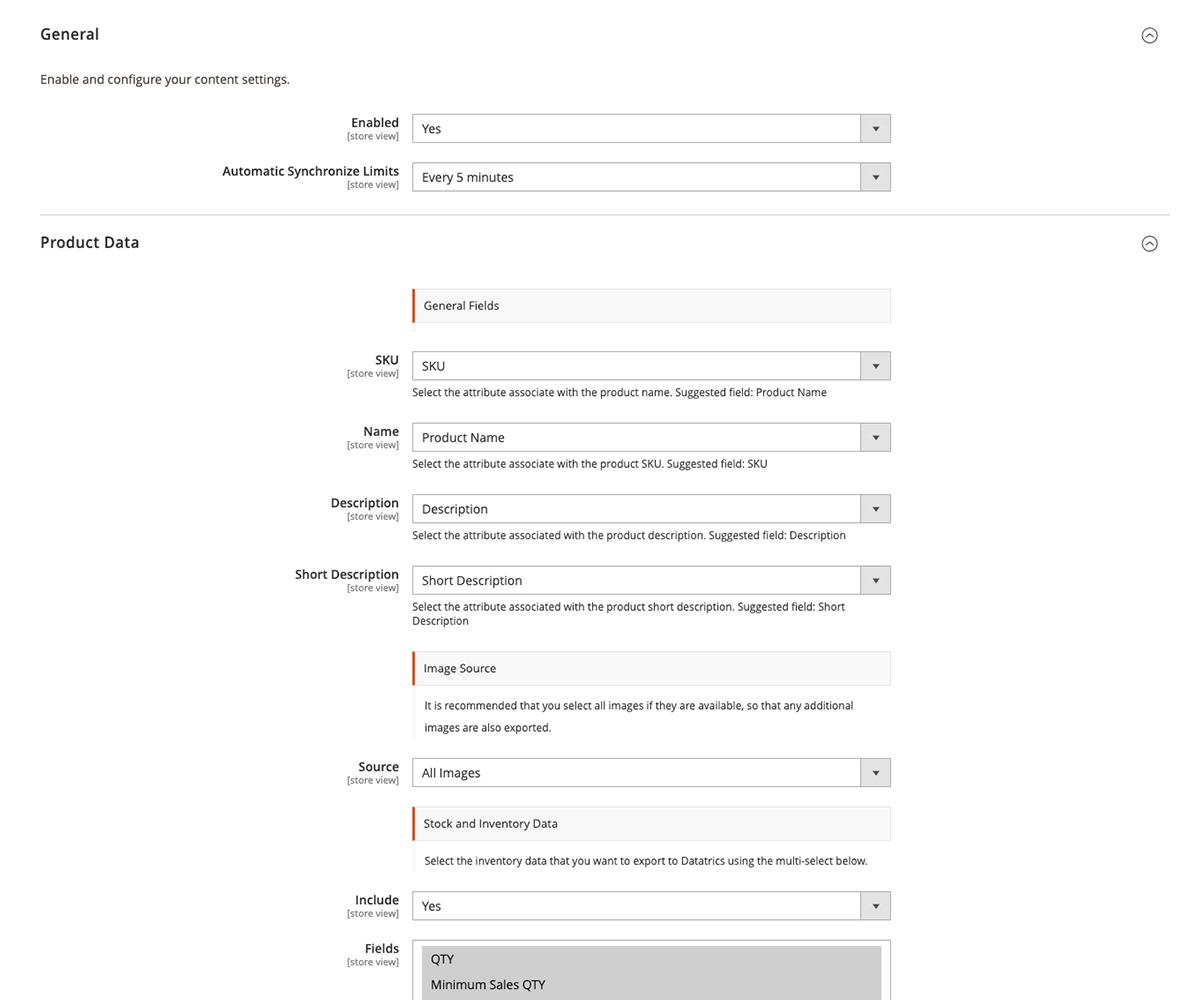
The content section is responsible for the product synchronization between Magento and Datatrics.
Enabled
Set to yes if you want to synchronize all your profiles, named "Customers" in Magento, to Datatrics.
Automatic synchronize
As the automatic synchronization process is using the Cronjob, you can configure the frequency of updating the content.
SKU
Select the attribute associate with the SKU. Suggested field: SKU
Name
Select the attribute associate with the product name. Suggested field: Product name
Description
Select the attribute associated with the product description. Suggested field: Description
Short Description
Select the attribute associated with the product's short description. Suggested field: Short Description
Image Source
It is recommended that you select all images if they are available so that any additional images are also exported.
Stock and Inventory Data
Select the inventory data that you want to export to Datatrics using the multi-select below, it's recommended to send this data.
Extra Fields
You can add custom fields with your attributes to enrich your data in Datatrics. Click the Add button to add an attribute with a custom field name as reference.
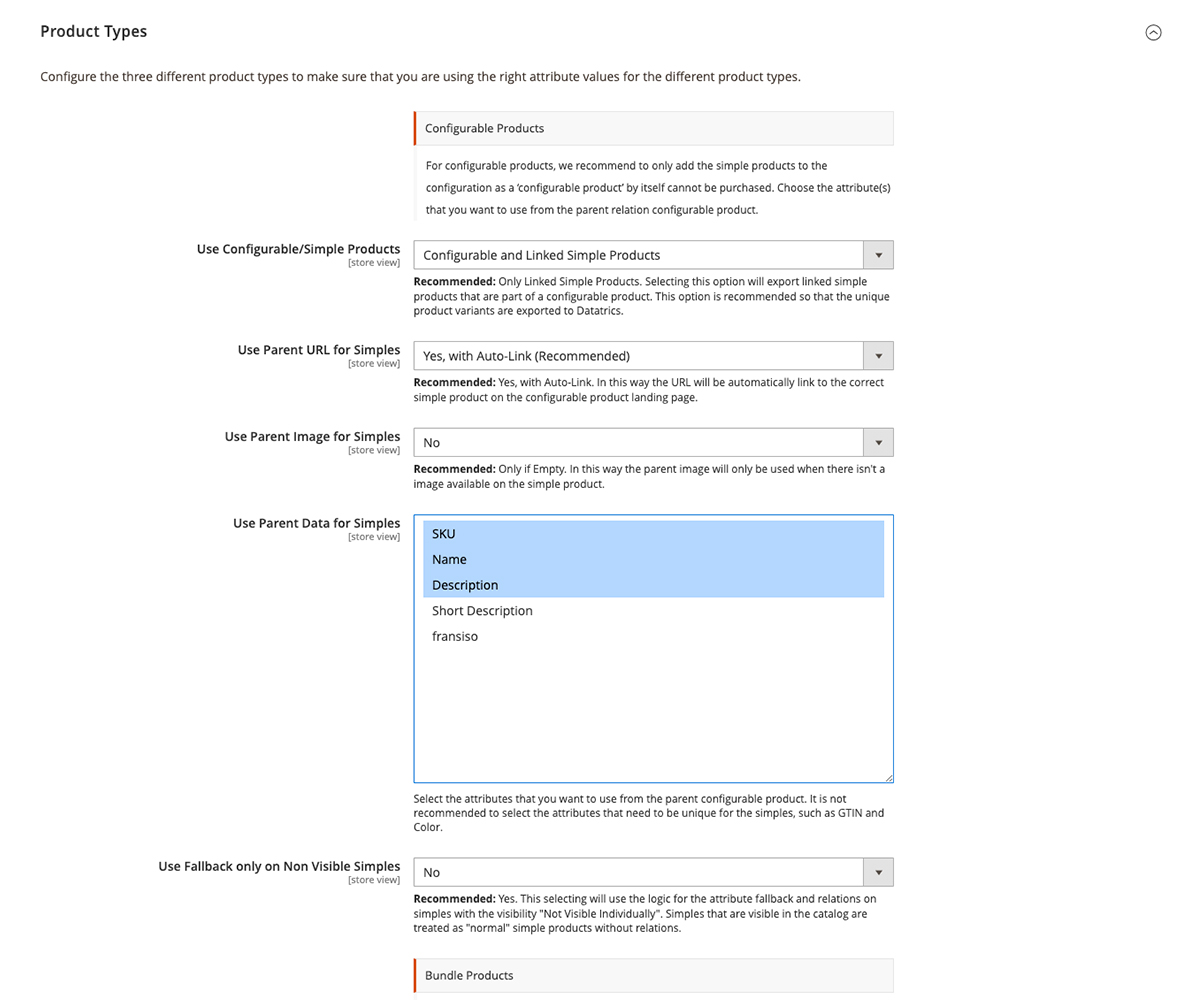
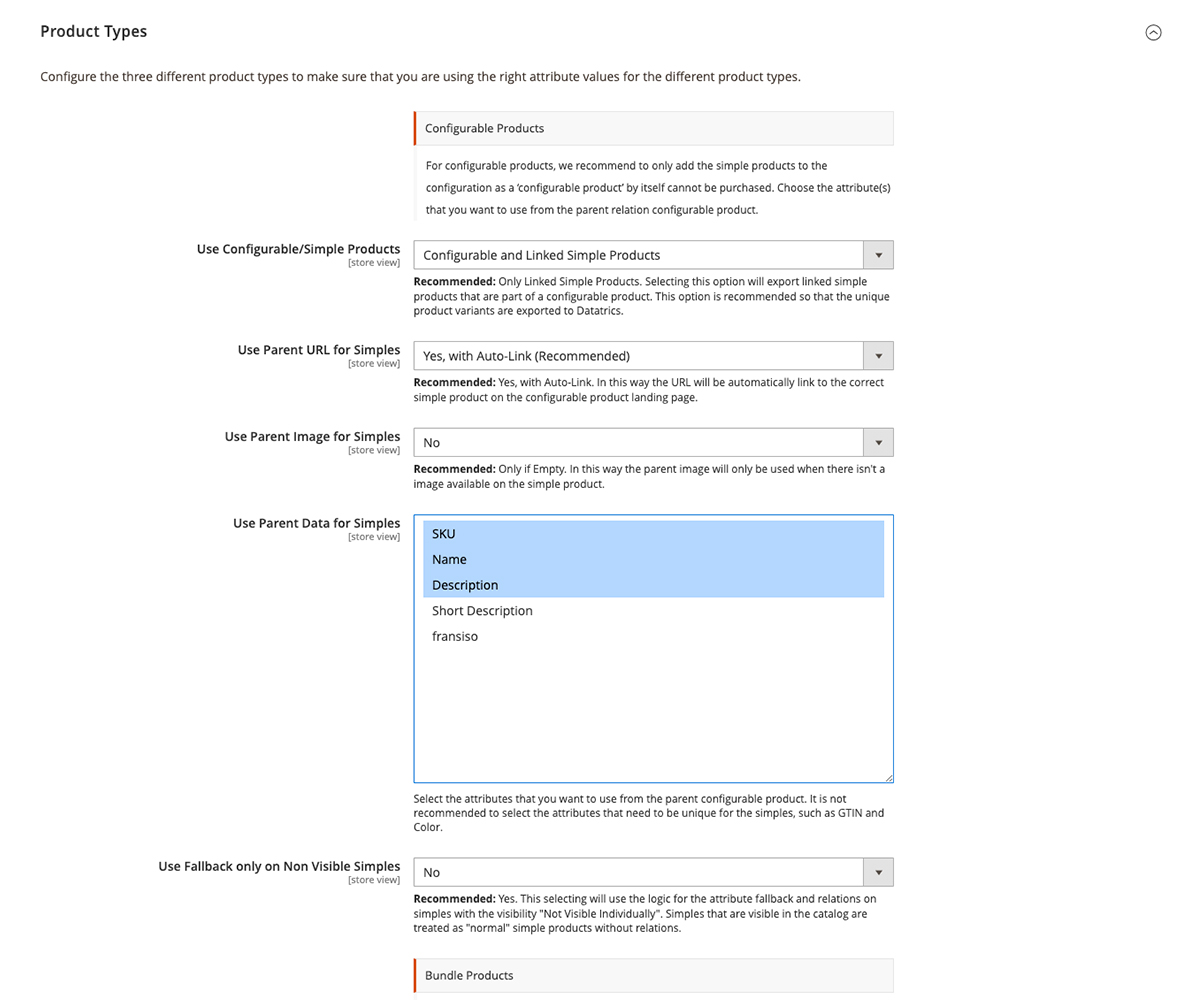
Configure the three different product types to make sure that you are using the right attribute values for the different product types.
Configurable Products
For configurable products, we recommend only add the simple products to the configuration as a ‘configurable product’ by itself cannot be purchased. Choose the attribute(s) that you want to use from the parent relation configurable product in the multi-select field. There you can Use select the attributes that you want to use from the parent configurable product.
It is not recommended to select the attributes that need to be unique for the simples, such as GTIN and Color.
Bundled Products
For Bundle Products, we recommend only add the Bundle product by itself as this is the item that can be purchased.
Grouped Products
For Group Products, we recommend only add the Grouped Product by itself as that is the product that can be purchased.
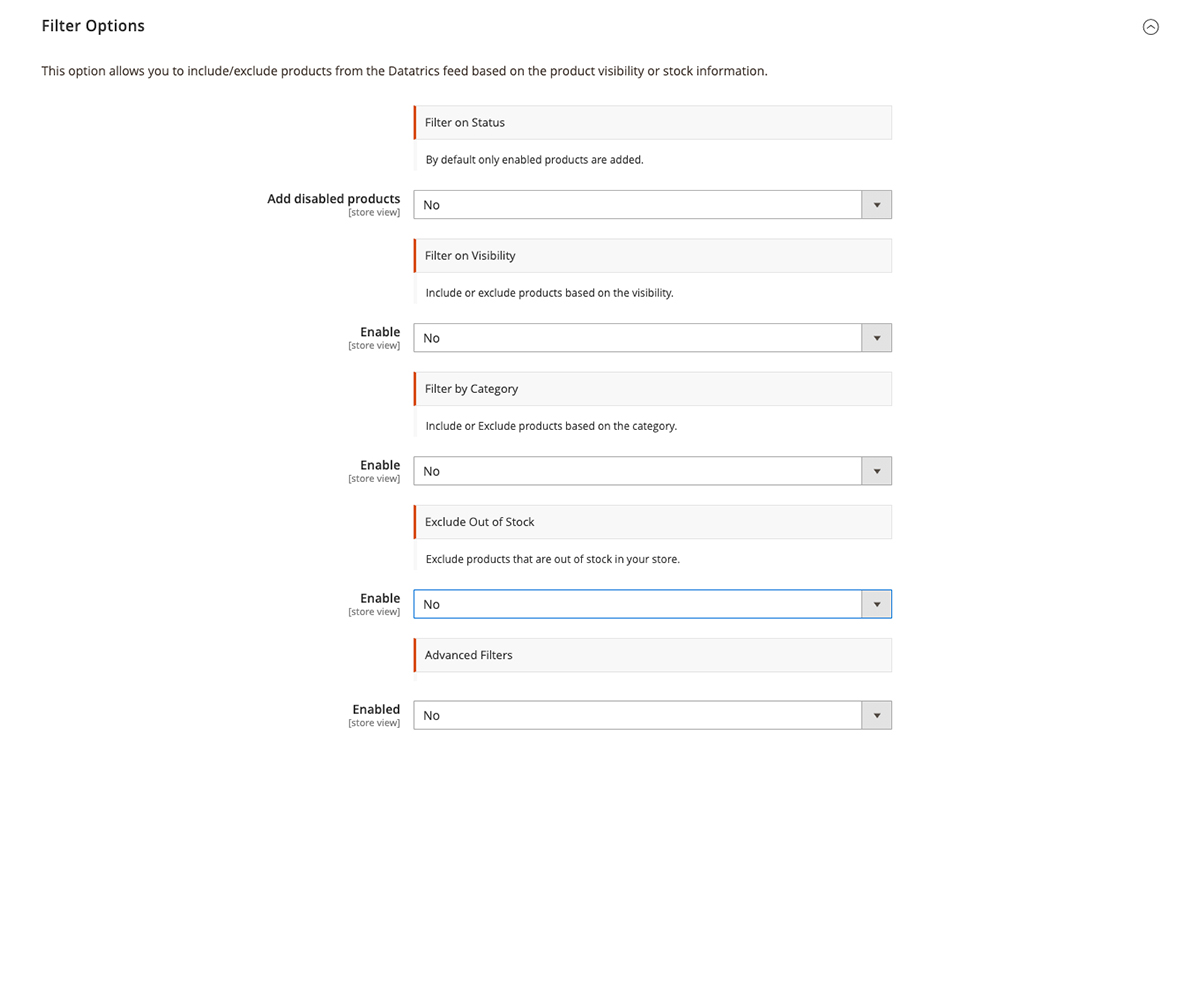
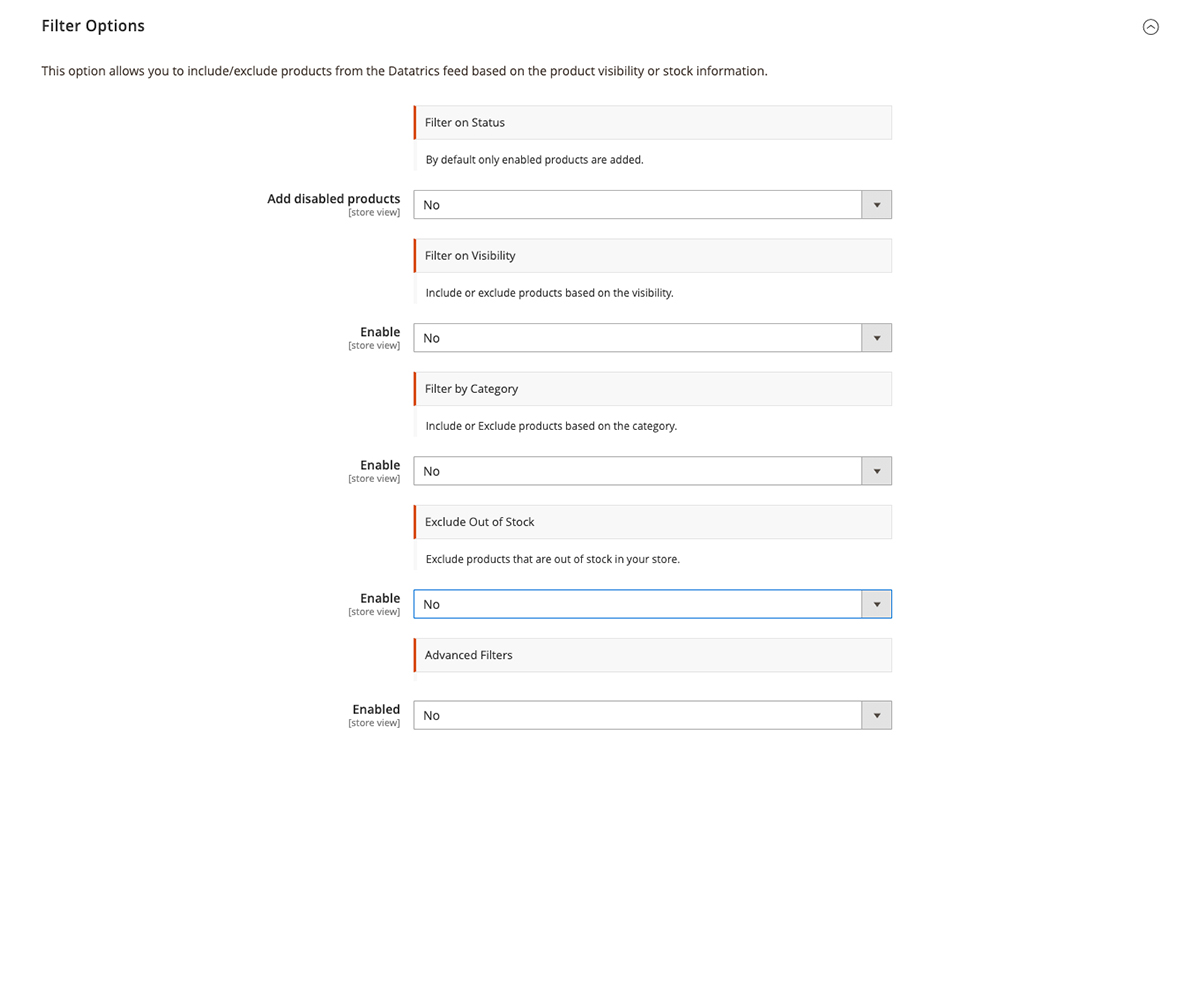
This option allows you to include/exclude products from the Datatrics feed based on product visibility or stock information.
Filter on Status
By default only enabled products are added.
Add disabled products
Default set to no.
Filter on Visibility
Include or exclude products based on visibility.
Filter by Category
Include or Exclude products based on the category.
Exclude Out of Stock
Exclude products that are out of stock in your store.
Advanced Filters
Enable the advanced filter to for example only excludes products with a price higher than the amount 50.
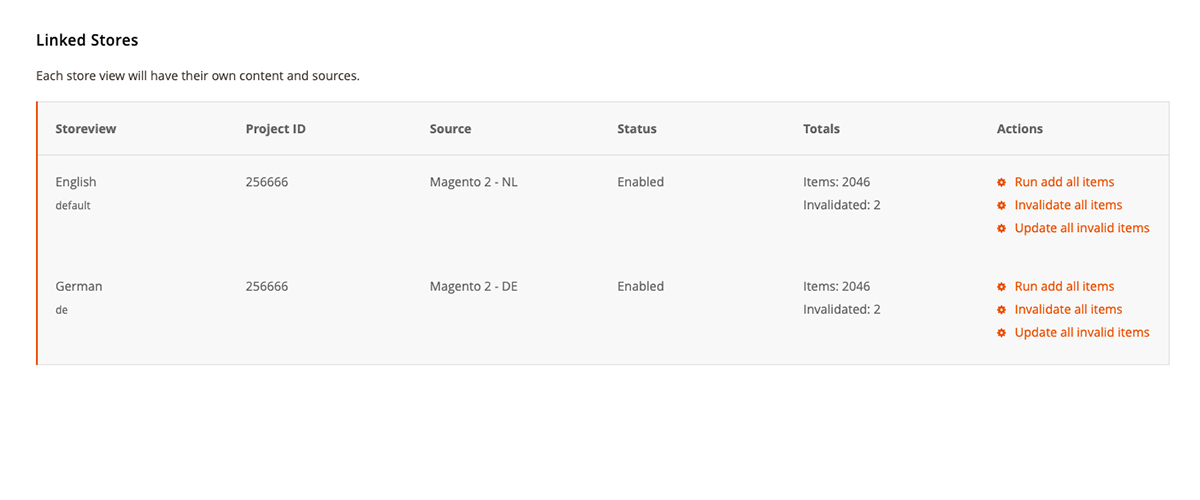
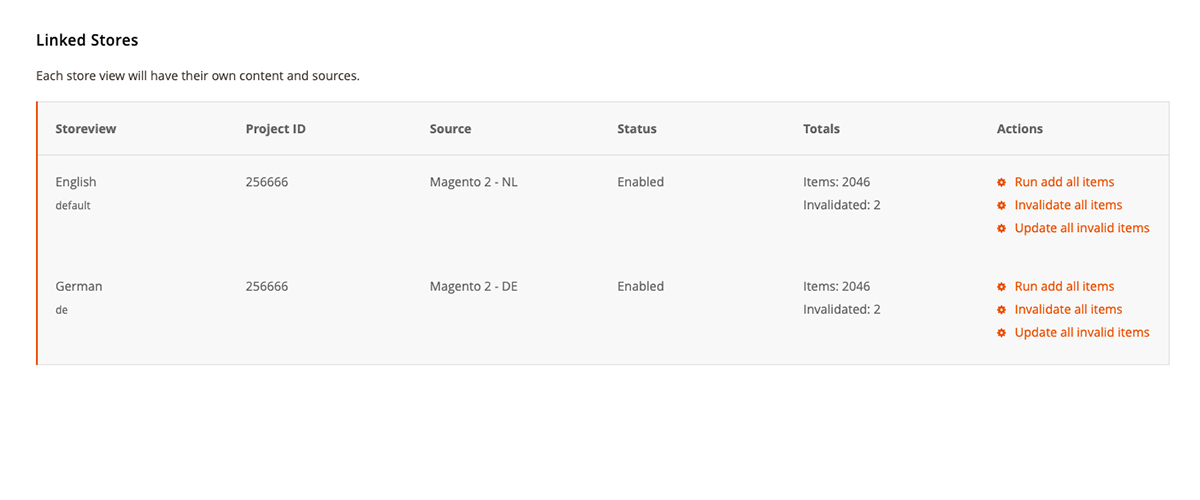
A clear content table with all the store-view information per store including 3 actions;
Run add all items
Add new product items to the queue table to update. Only products that are not already in the product table of Datatrics will be added to the Datatrics product table.
Invalidate all items
Items are invalidated when there is a change in name, price, or stock. With this link, you can invalidate all the products manually which forces all products to the queue table ready for an update.
Update all invalid items
Manually force an update for all invalidated items. This is also automatically done by the cronjob if set and/or using one of these CLI commands.
